Introduction
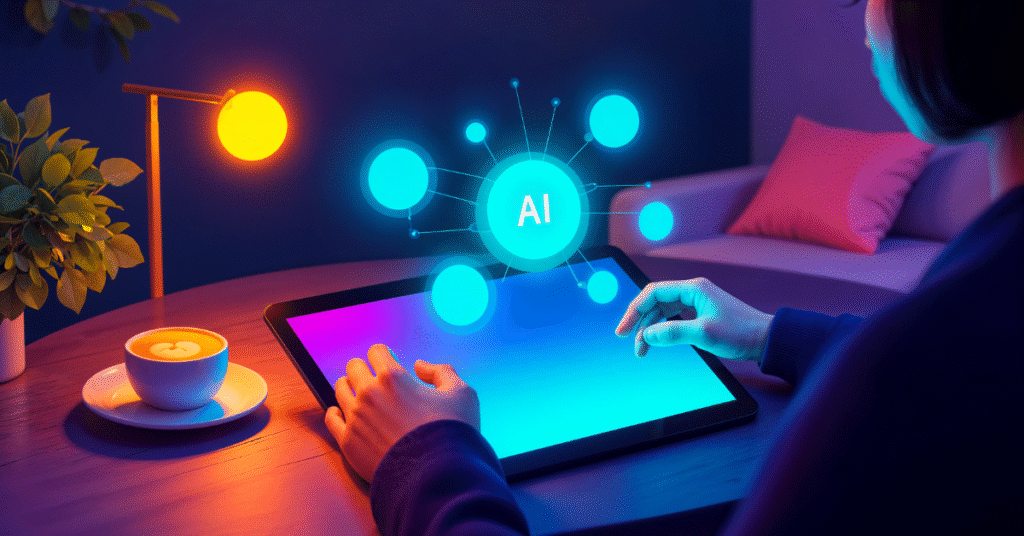
If you’re looking for the Top Free AI Design Tools in 2025, you’ve landed in the right place. The design industry is transforming rapidly, and free AI-powered platforms are helping designers, entrepreneurs, and freelancers create stunning logos, social media posts, websites, and branding materials with ease.
This guide lists the Top Free AI Design Tools in 2025, their features, and why they stand out. Whether you’re a beginner or a pro, these tools can help you save money, save time, and boost creativity.
“If you’re curious about other innovations shaping creativity, check out our blog “Best AI Tools and Software in 2025”

Why Choose Top Free AI Design Tools in 2025?

Before diving into the list, let’s understand why these tools are in demand:
Cost-Saving: Avoid expensive software subscriptions.
Time Efficiency: Automates repetitive design tasks.
Beginner-Friendly: No advanced design skills required.
Innovation: AI generates ideas you may not think of yourself.
In 2025, top free AI design tools are no longer just experimental—they are essential in every creative toolkit.
Top Free AI Design Tools in 2025: Our Best Picks

1. Canva AI – The All-in-One Creative Powerhouse
Among the Top Free AI Design Tools in 2025, Canva AI continues to dominate.
Key Features: AI text-to-image, Magic Edit, Resize, and social media automation.
Best For: Social media managers, startups, and freelancers.
Why It’s a Top Pick: Canva’s free plan includes AI features that help create professional posts in seconds.

2. Figma with AI Plugins – Smarter UX/UI Design
Another leader in the Top Free AI Design Tools in 2025 is Figma with AI plugins.
Key Features: AI wireframes, prototype generation, layout suggestions.
Best For: Web designers, app developers, product teams.
Why It’s a Top Pick: Free AI plugins like Wireframe AI simplify design workflows.

3. Adobe Firefly (Free Plan) – Professional AI Creativity
When talking about Top Free AI Design Tools in 2025, Adobe Firefly deserves a mention.
Key Features: Generative text-to-image, recoloring, AI text effects.
Best For: Professional designers, creative agencies.
Why It’s a Top Pick: Even its free version integrates seamlessly into Photoshop and Illustrator.

4. Designs.ai – AI for Branding and Marketing
Designs.ai is one of the Top Free AI Design Tools in 2025 for businesses. Key Features: AI logo maker, video generator, and marketing kits. Best For: Small businesses, digital marketers. Why It’s a Top Pick: Free access to basic branding and logo design.

5. Kittl AI – Stunning Illustrations and Logos
Creative professionals love Kittl AI, a favorite in the list of Top Free AI Design Tools in 2025.
Key Features: AI text-to-vector, retro logos, illustrations.
Best For: Graphic designers, illustrators.
Why It’s a Top Pick: Unique hand-drawn AI-generated visuals.

6. Looka AI Logo Maker – Simple Business Branding
Looka AI Logo Maker earns its spot among the Top Free AI Design Tools in 2025 for entrepreneurs. Key Features: AI-driven logos, brand kits, business mockups. Best For: eCommerce stores, startups. Why It’s a Top Pick: Free mockup previews before committing to a purchase.

7. Khroma AI – Smart Color Palette Generator
Khroma AI is one of the Top Free AI Design Tools in 2025 that focuses on colors.
Key Features: AI-curated palettes based on your preferences.
Best For: UI/UX designers, branding experts.
Why It’s a Top Pick: 100% free and unlimited color combinations.

8. Uizard AI – AI for App & Website Prototyping
Uizard AI is becoming a must-have in the Top Free AI Design Tools in 2025 category. Key Features: Sketch-to-wireframe, instant UI mockups, text-to-prototype. Best For: App developers, web startups. Why It’s a Top Pick: Free plan supports wireframes and prototypes for small projects.

9. AutoDraw by Google – Quick Sketch-to-Design Tool
One of the most fun Top Free AI Design Tools in 2025 is AutoDraw.
Key Features: Converts rough sketches into neat illustrations.
Best For: Beginners, educators, students.
Why It’s a Top Pick: Completely free and beginner-friendly.

10. Remove.bg – Instant Background Removal
When discussing the Top Free AI Design Tools in 2025, Remove.bg is essential.
Key Features: AI-powered background removal.
Best For: eCommerce sellers, photographers, content creators.
Why It’s a Top Pick: Free and accurate, with no editing skills needed.
Comparison Table: Top Free AI Design Tools in 2025
| Tool | Best For | Key Feature | Free Plan Highlights |
|---|---|---|---|
| Canva AI | Social media & branding | AI design suggestions | Text-to-image free |
| Figma AI | UX/UI design | AI wireframes & mockups | Free plugins |
| Adobe Firefly | Professional graphics | Generative design & recolor | Limited free credits |
| Designs.ai | Logos & marketing kits | AI branding generator | Free previews |
| Kittl AI | Illustrations & logos | AI text-to-vector art | Free templates |
| Looka | Small business branding | Logo + brand kit builder | Free mockups |
| Khroma AI | Color design | AI-generated palettes | Unlimited free use |
| Uizard AI | App & website mockups | Sketch-to-wireframe | Free prototyping |
| AutoDraw | Beginners & students | AI sketch correction | 100% free |
| Remove.bg | Product images | AI background removal | Free monthly quota |
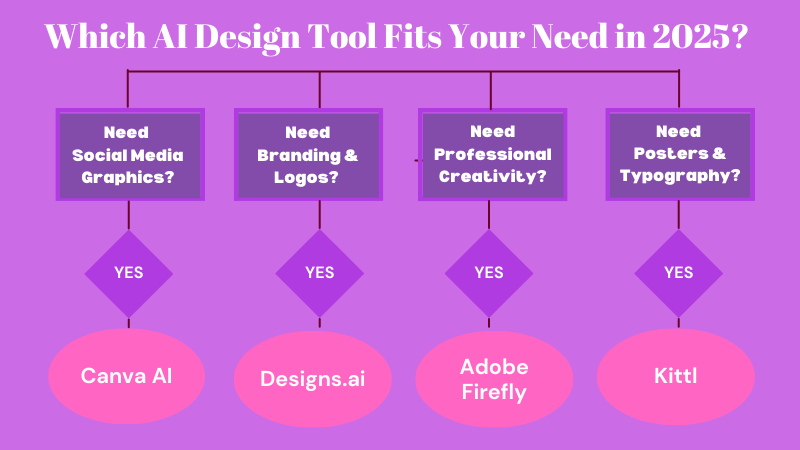
How to Pick the Right Top Free AI Design Tool in 2025
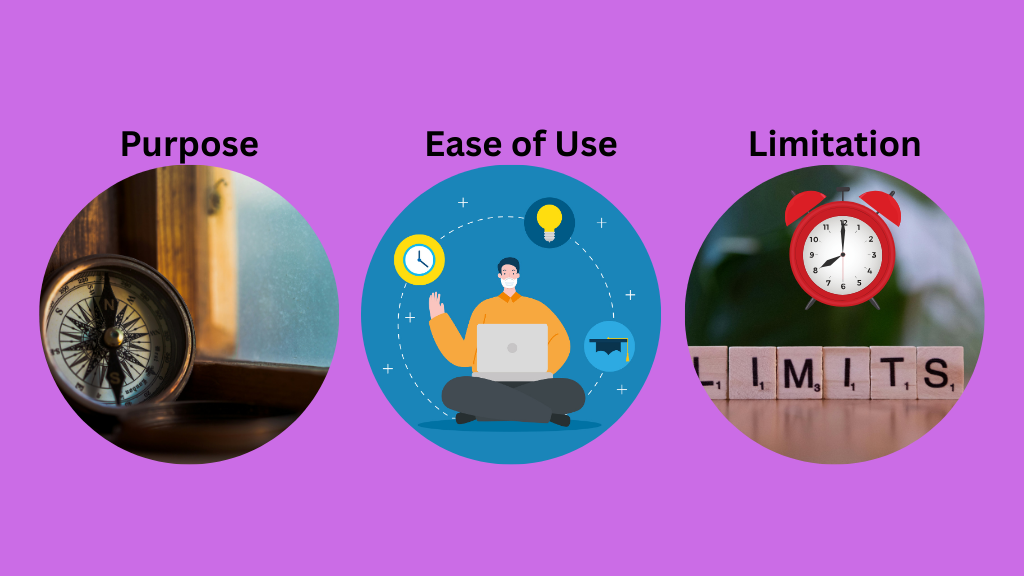
When choosing from the Top Free AI Design Tools in 2025, consider:
Purpose: Social media, UX/UI, or branding.
Ease of Use: Canva is great for beginners, Figma and Firefly for professionals.
Limitations: Check credits, exports, or watermarks.
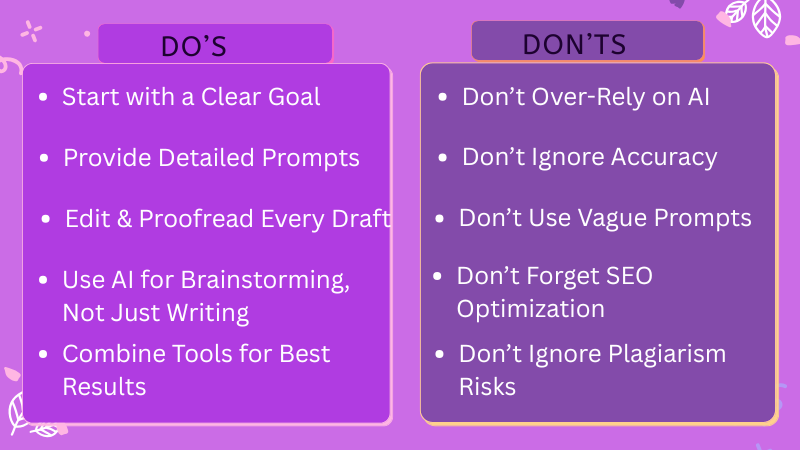
Conclusion

The Top Free AI Design Tools in 2025 are changing how we create and innovate. From Canva’s quick branding options to Figma’s smart prototypes and Adobe Firefly’s pro-level features, there’s a tool for everyone.
If you’re a freelancer, startup, or student, these top free AI design tools in 2025 will help you design smarter, faster, and without breaking the bank.
👉 Try one today and unlock the power of AI in your creative journey.
FAQs on Top Free AI Design Tools in 2025
1. What are the top free AI design tools in 2025?
The top free AI design tools in 2025 include Canva AI, Figma AI, Adobe Firefly, Designs.ai, Kittl, Looka, Khroma, Uizard, AutoDraw, and Remove.bg. These tools cover a wide range of creative needs such as logo design, color palettes, wireframes, illustrations, and background removal.
2. Are free AI design tools reliable for professional use?
Yes! Many free AI design tools in 2025 provide professional-grade outputs. For example, Canva AI and Figma AI are widely used by businesses and freelancers. However, some tools may have limitations in terms of export quality, premium templates, or advanced features compared to paid plans.
3. Which is the best free AI design tool for logo creation?
If your goal is logo design, Looka AI and Kittl AI stand out in 2025. Looka AI creates brand kits along with logos, while Kittl AI is perfect for vintage and creative logo styles. Both are free to start and highly user-friendly.
4. Can I use free AI design tools for commercial projects?
Most free AI design tools in 2025 allow personal and limited commercial use. For example, Canva and Figma’s free plans include commercial rights for most assets. However, always check the licensing terms before using designs for business purposes to avoid copyright issues.
5. Do AI design tools replace human designers?
Not at all. While AI tools speed up repetitive tasks like background removal, color suggestions, or mockup creation, they don’t replace creativity, storytelling, or strategy. Professional designers still add value through originality and custom design thinking. AI is more of a co-pilot than a replacement.
6. What is the easiest AI design tool for beginners in 2025?
For absolute beginners, Canva AI is the easiest tool in 2025. Its drag-and-drop interface, AI-powered design suggestions, and free templates make it perfect for creating social media graphics, presentations, and branding assets without prior design knowledge.
7. How do free AI design tools compare with paid tools?
Free AI design tools in 2025 are great for starters, but paid versions unlock advanced features such as higher resolution exports, unlimited storage, brand kits, and collaboration features. If you’re just starting a blog, small business, or freelance gig, free versions are more than enough.
8. Can AI design tools create websites or apps?
Yes, tools like Uizard AI can turn sketches into working wireframes for apps and websites. Figma AI also helps with UI/UX prototyping. However, these are still design-focused. For actual website development, you’ll need to integrate with platforms like Webflow, WordPress, or Framer.
9. Do free AI design tools work offline?
Most AI design tools in 2025 are cloud-based, meaning they require an internet connection to access AI features. Some, like Figma, allow limited offline editing, but the AI-powered features typically run online.
10. Which AI design tool is best for social media graphics in 2025?
Canva AI is the top choice for social media graphics. It generates posts, carousels, reels covers, and ads in seconds. Plus, it has direct publishing features for platforms like Instagram, LinkedIn, and Facebook.
Disclaimer
The information provided in this blog post about Top Free AI Design Tools in 2025 is for educational and informational purposes only. While we strive to keep the content accurate and up to date, tools, features, and free plans may change over time at the discretion of the respective companies. Readers are encouraged to verify details directly from the official websites of the mentioned tools before making any decisions. We do not claim ownership of the logos, names, or trademarks of the tools referenced—they belong to their respective owners. This article may also contain affiliate links, meaning we could earn a small commission at no extra cost to you if you make a purchase through them. Use of these tools is at your own discretion and responsibility.

Pingback: Best AI Tools and Software in 2025 | Complete Beginner’s Guide