Introduction
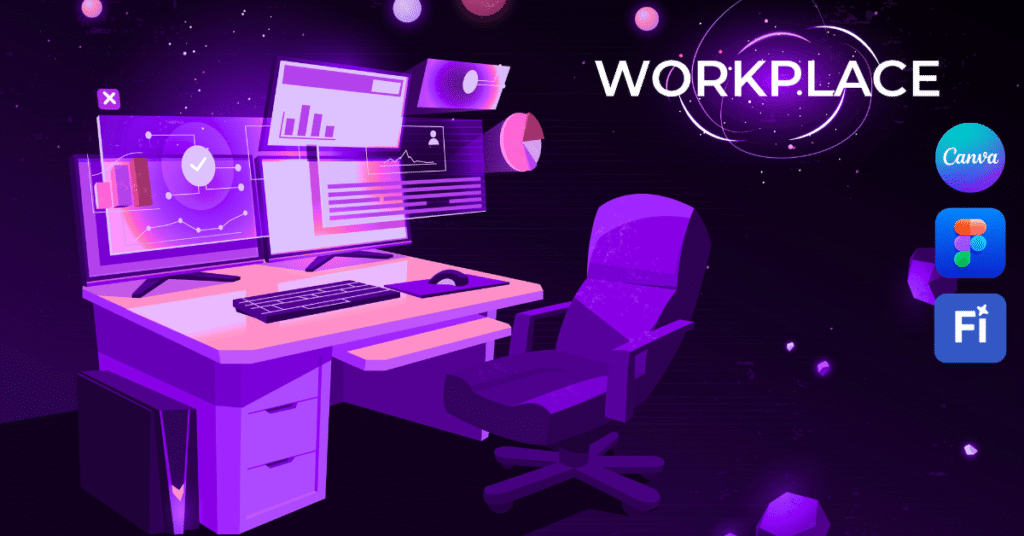
In 2025, graphic and web design is no longer limited to professional designers with expensive software or years of experience. AI tools for graphic and web design in 2025 have revolutionized the way businesses, marketers, and creators bring their ideas to life. From conceptualizing visuals to building responsive websites, AI now handles repetitive tasks, automates design workflows, and even generates entirely new creative ideas.
This guide explores the best AI tools for graphic and web design in 2025, helping you save time, reduce costs, and produce professional-quality designs without compromising creativity.

Why AI Tools for Graphic and Web Design in 2025 Are Essential

Designing a website, logo, or marketing collateral can be time-consuming and complex. Some common challenges include:
Difficulty creating visuals that align with brand identity
Lack of design skills or knowledge of professional software
Iterative revisions that consume time and resources
Maintaining consistency across multiple platforms
AI tools for graphic and web design in 2025 solve these challenges by:
Automating repetitive tasks like resizing or formatting
Suggesting color palettes, layouts, and typography
Generating unique visuals using text-to-image AI
Streamlining website prototyping and development
With AI, even non-designers can create stunning graphics and web pages in minutes.
Best AI Tools for Graphic and Web Design in 2025


1. Canva AI
Best for: Social media graphics, presentations, infographics
Features: Magic Design (automated templates), AI text-to-image, smart resizing
Why use it: Beginner-friendly, fast, and versatile for both marketing and personal projects

2. Adobe Firefly
Best for: Professional-grade graphics and illustrations
Features: Generative fill, vector recolor, text-to-image, Photoshop integration
Why use it: Offers powerful AI creativity for designers and brands while maintaining professional standards

3. Figma AI
Best for: UI/UX design and website prototyping
Features: AI-assisted layout suggestions, auto-resizing, collaborative design tools
Why use it: Ideal for teams building web and app interfaces efficiently

4. MidJourney
Best for: Creative, artistic visuals
Features: AI-generated art, text-to-image prompts, unique stylistic outputs
Why use it: Perfect for creating unique branding assets, marketing visuals

5. Stable Diffusion
Best for: Open-source AI image generation
Features: Custom model training, prompt-based visuals, extensive community resources
Why use it: Allows designers to create highly customized AI art without ongoing subscriptions

6. Runway AI
Best for: Advanced creative projects involving video and motion graphics
Features: Text-to-video, background removal, motion tracking, AI visual effects
Why use it: Ideal for designers to expand into multimedia content
Comparison Table: Best AI Tools for Graphic and Web Design in 2025
| Tool | Best For | Key Features | Pricing | Ease of Use |
|---|---|---|---|---|
| Canva AI | Social media graphics, infographics | Magic Design, templates, text-to-image | Free + $14.99/mo |      |
| Adobe Firefly | Professional graphics & illustrations | Generative fill, vector recolor, Photoshop integration | $20.99+/mo |     ☆ ☆ |
| Figma AI | UI/UX design, prototyping | Auto-layout, AI suggestions, collaborative | Free + Paid $12/mo |     ☆ ☆ |
| MidJourney | Artistic visuals | Text-to-image, unique styles | $10–30/mo |     ☆ ☆ |
| Stable Diffusion | Open-source AI art | Custom models, prompt-based generation | Free |    ☆☆ ☆☆ |
| Runway AI | Multimedia design & video | Motion tracking, VFX, text-to-video | From $12/mo |     ☆ ☆ |
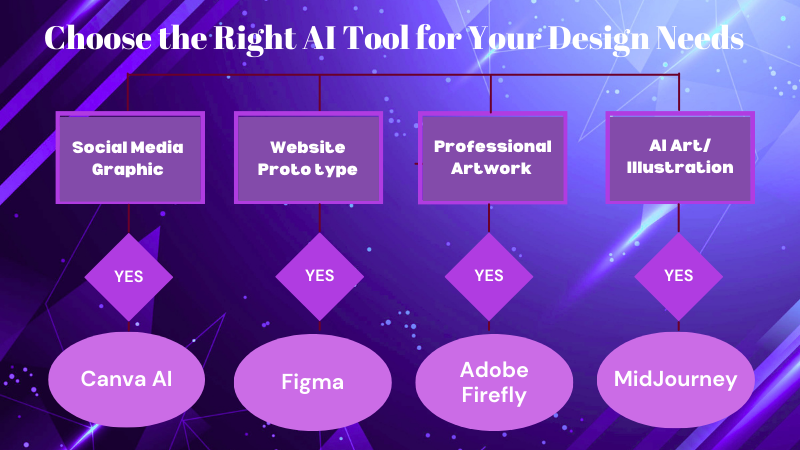
Determine Your Goal
Social media → Canva AI
Website prototyping → Figma AI
Professional creative work → Adobe Firefly
Artistic visuals → MidJourney or Stable Diffusion
Check Your Budget
Free or affordable AI tools (Canva AI, Figma Free, Stable Diffusion)
Paid plans for advanced features ($12–$30/month)
Consider Skill Level
Beginner → Canva AI, MidJourney
Intermediate → Figma AI
Advanced → Adobe Firefly, Runway AI
Integration Needs
Figma AI for team collaboration
Adobe Firefly integrates with Photoshop & Creative Cloud
Runway AI integrates with video editing pipelines
Pro Tips for Using AI Tools for Graphic and Web Design in 2025

Combine AI tools: Use MidJourney for concept art → Canva for social media formatting
Maintain brand consistency: Use color palettes and typography templates
Experiment with styles: Try multiple prompts to get unique visuals
Iterate & edit manually: AI is an assistant, not a replacement for human creativity
Repurpose across formats: Create web banners, social graphics, and video thumbnails from one AI asset
Conclusion
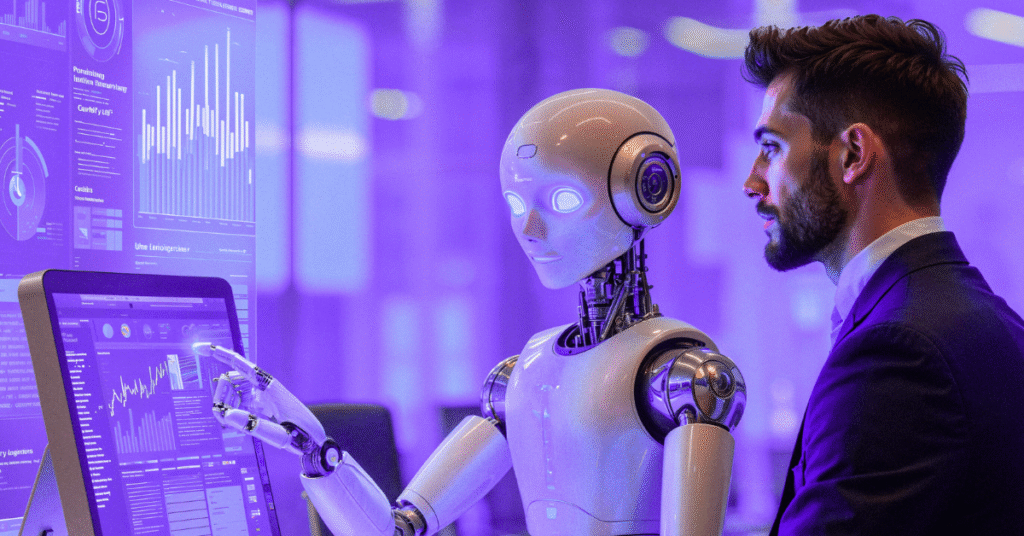
AI tools for graphic and web design in 2025 have leveled the playing field for designers, marketers, and creators. Whether you’re building a website, designing social media graphics, or creating unique branding visuals, AI helps take your ideas from concept to execution faster and more efficiently.
By leveraging tools like Canva AI, Adobe Firefly, Figma AI, MidJourney, Stable Diffusion, and Runway AI, you can save time, reduce costs, and unlock creative potential like never before.



FAQs on AI Tools for Graphic & Web Design in 2025
Q1: What are AI tools for graphic and web design?
AI tools assist designers in creating visuals, layouts, and websites faster by automating repetitive tasks and generating creative ideas.
Q2: Can beginners use these AI tools?
Yes! Tools like Canva AI and MidJourney are beginner-friendly and require no prior design experience.
Q3: Are these AI tools expensive?
Many have free plans or affordable subscriptions under $30/month, while professional-grade tools like Adobe Firefly may cost more.
Q4: Do AI tools replace designers?
No. AI tools are assistants that save time and spark creativity. Human input is still essential for brand identity, aesthetics, and storytelling.
Q5: Can AI generate complete websites?
Some AI tools like Figma AI combined with website builders can prototype and design layouts, but developers or no-code platforms are still needed to finalize functional websites.
Disclaimer
The content in this blog is provided for educational and informational purposes only. While we make every effort to ensure accuracy, AI tools, features, and pricing may change over time. Readers are encouraged to verify details directly on the official websites of the mentioned tools before making decisions.
We do not endorse or guarantee any specific product unless clearly stated. Some links in this blog may be affiliate links, meaning we could earn a small commission at no extra cost to you if you choose to purchase through them.
Always use AI tools responsibly, fact-check outputs, and ensure compliance with copyright, ethical standards, and platform policies.

Pingback: The Future of AI Tools Beyond 2025: Trends & What’s Next